Typically your username and password match your organizations network username and password. If you are not sure if your organization uses single sign on, connect with our support team for clarification. support@parityapps.com
Approvers can add a new employee to their approval list from the User Management.
- Click the add button
- Use the type ahead feature to lookup the employee by their email address
- Choose the approval group you would like to add the employee to
- Click Save User
Any request can be edited until the Payment process has been run. Once the Payment process has been run, any approved records for the Payment time period are locked. Any requests edited are re-routed for approval upon saving of the record.
Users can see the status of any records entered from the History screen in any given module in Wageback. The status and payment date if paid will be displayed here.
All Your Reimbursements in ONE PLACE with Wageback – Pricing Starting at $5!